WHOIS Domain Lookup
Peek behind the domain curtain.
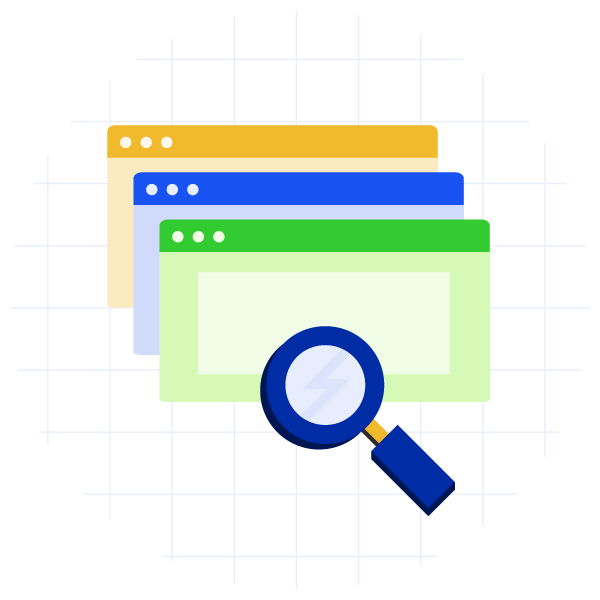
What is WHOIS?
It’s a public directory that contains domain ownership information and key dates (like when a domain registration is set to expire).
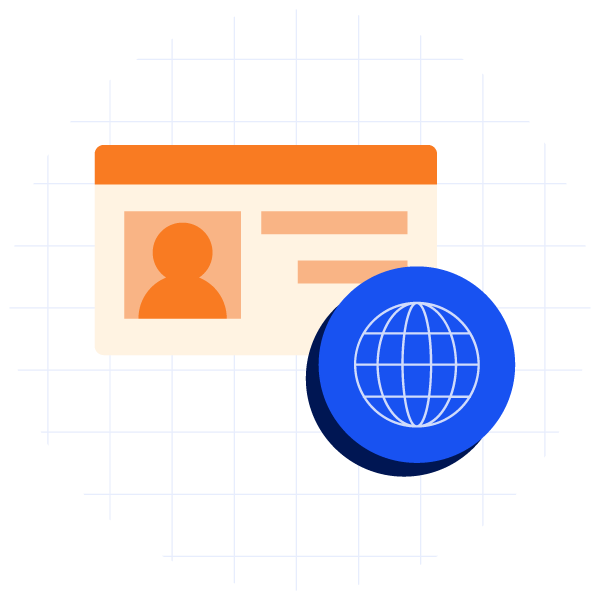
What will I learn?
You might discover who owns a domain. But since most owners keep their data hidden, you’ll likely find the name and contact details of their registrar.
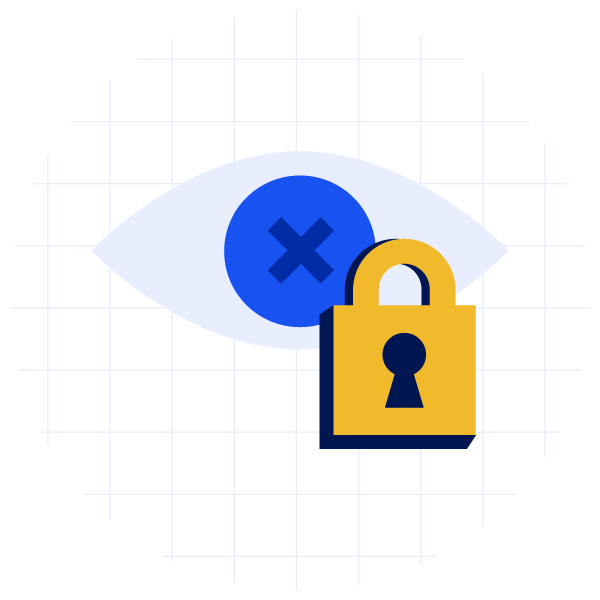
Concerned about privacy?
Us too. That’s why we include WHOIS privacy with every domain registration-listing our data in the WHOIS records instead of yours.
What is the WHOIS database?
WHOIS (“who is” in caps) is a publicly-accessible online directory that dates back to the early days of the internet.
When an individual buys a domain, their personal information—including name, phone number, email address, and physical address—gets added to the WHOIS database. This allows the general public, law enforcement, business owners, domain brokers, and administrators to identify “who is” behind any given domain.
Or at least, that’s how it used to work. Major privacy concerns arose when spammers started harvesting email addresses and phone numbers from the database. As a result, most domain owners now opt for domain privacy—substituting their registrar’s contact details for their own. A good registrar service should include WHOIS domain privacy at no extra cost (ours comes standard).
Are the search results still useful with personal details redacted?
Yes—a WHOIS query can still provide valuable information about a domain name, starting with whether or not it has been registered (if not, it may be available!). You’ll also learn:
- which registrar is responsible for the domain;
- when the registration period will expire;
- when the domain’s records were last modified (a recent change usually hints that a domain is being actively used), and;
- how to get a message to the owner.
If the domain you’re after is taken, reach out to us. We can help you find a unique alternative that fits the bill.
How is WHOIS different from a domain name search?
You type a domain name in a search bar, hit enter, and learn something you didn’t know before. But is a WHOIS query the same as using a domain name search tool? Not exactly.
A reliable domain name search tool is still your best bet for finding out if the domain you want is available—providing the most accurate, up-to-date information on a domain’s status. If your original choice is taken, a good search tool can also suggest variations—or help you come up with a different name entirely.
In contrast, a WHOIS search will help you learn more about a registered domain, including the domain’s history, the registrar’s name and contact details, and key dates. But be aware that the WHOIS system may not always have the latest information, as each registrar updates their records separately—and delays are common.
That’s why we advise using a trusted availability tool to get the clearest picture of a domain’s status.
The WHOIS system at a glance
Whether you’re new to domains or a seasoned expert, WHOIS can help you gather crucial data. But as you register a domain, it can also pave the way for an influx of spam. Protect yourself—and check out these essential facts and best practices.
-
The Internet Corporation for Assigned Names and Numbers (ICANN) oversees WHOIS, and requires every domain owner to provide accurate contact details to their registrar: their name, phone number, email address, and physical address.
-
The WHOIS system was created in 1982—and there are valid questions about whether it has adequately adapted to the challenges of fraud, identity theft, and spam.
-
Most domain owners now choose private registration—which replaces their personal contact information with their registrar’s. Your registrar should provide domain privacy without charging you additional fees.
-
Though it’s often referred to as “a database,” WHOIS is actually a network of independent databases, each maintained by a different registrar. This decentralized structure can cause delays and inaccuracies—so a domain name search is a better option for checking availability.
-
Understand that the majority of WHOIS records no longer contain domain owners’ personal contact details. However, even with a privately registered domain, you can reach out via the proxy email address or a provided contact form.
-
Remember that the WHOIS database is still an important resource for trademark investigations and legitimate domain inquires. To be sure any time-sensitive messages reach you quickly, keep your contact information up-to-date with your registrar.
Domainregistry.com – safely securing your domain since 1996
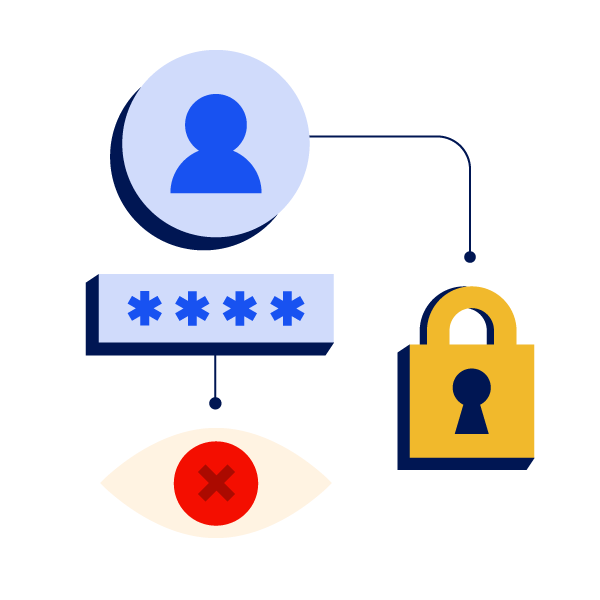
Identity Protection
Protect your personal information with a private WHOIS directory listing. We keep your information out of view, shielding you and your data from bad actors.
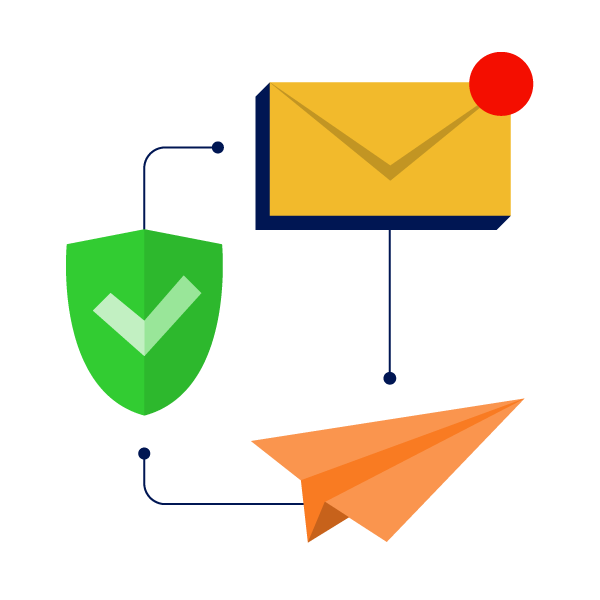
Secure Messaging
With a private email address, you’re in control of who contacts you. Filter out unwanted messages and spam, while ensuring important mail reaches you quickly.

Your Privacy, Our Pledge
We are committed to preserving your privacy. We will never share your contact details with a third party, unless we’re legally required to do so.
Frequently Asked Questions
Have unanswered questions about how to use the WHOIS database (or protect your privacy)? Check out our FAQ—or reach out to our team anytime.
If you need to get in touch with a domain owner whose information is hidden, don’t worry—there are still a few ways to reach out.
- First, double-check WHOIS for the domain owner’s email address. Even with recent privacy concerns, some owners want to be reachable—especially if they plan on selling the domain name.
- If the WHOIS record doesn’t yield any results, check the website itself. If the registrant (owner) is running a business, they will likely have contact information somewhere on the site—or a contact form you can use to get in touch.
- Without access to the owner’s contact information, your next best alternative is to use the proxy email address or contact form provided by the registrar. The registrar will forward these messages to the domain holder—just note that responses are not guaranteed.
Remember that acquiring a great domain takes persistence. Monitor domain names that could exponentially boost your brand, keep reaching out, and enlist professional help from a domain broker if the domain is worth the effort.
If you’ve made your contact information public—with the intention of selling a valuable domain—it can be frustrating if potential buyers can’t reach you. Reaching out to your registrar is an easy fix.
Registrars are responsible for ensuring your WHOIS contact information is accurate and up-to-date, so they can help you make any necessary changes. Updates to your records should be reflected in the WHOIS search results within 24 hours.
It’s crucial to keep your contact information current—even if it’s not publicly listed on your domain’s WHOIS record. Doing so ensures seamless communication with your registrar and compliance with ICANN regulations. At DomainRegistry.com, we offer instant updates to our WHOIS system, and our intuitive profiles allow you to make changes to multiple domains with a single step.
So don’t hesitate to reach out.
WHOIS records are generally reliable, but there are a few factors that can impact their accuracy.
Domain owners can and do submit false contact information, and it can take a while for these inaccuracies to be detected. Registrants are only required to update their information with their registrar once a year. Additionally, each registrar maintains their own WHOIS records, with some providing more detailed information than others.
To ensure you have the full picture, it’s always a good idea to double-check with other sources—such as a domain name availability tool. This can help confirm whether a domain is actually registered, and provide other useful information.
If you do find inaccuracies in a WHOIS search, you can file a complaint with ICANN to ensure that the records are corrected.
We don’t have a set limit on the number of WHOIS searches you can do in a day, but we do monitor usage to ensure that our systems aren’t abused. Using our WHOIS system for bulk searching or commercial purposes is against our Terms of Service, and doing so may result in restricted access to the database.
Our WHOIS system is intended for individual users to look up domain information for personal or business use. If you need to perform a high volume of searches or have commercial purposes in mind, we recommend exploring alternative services that are better suited to your needs.
We hope that our WHOIS system is a helpful tool for you—and we strive to keep it accessible to all who use it responsibly. If you have any questions or concerns about our usage policies, please don’t hesitate to reach out to us.
To ensure your personal data stays safe, choose a registrar that prioritizes privacy and security. At Domainregistry.com, we redact personal information from WHOIS records by default—and never share your data with third parties unless legally obligated to do so.
