What is a Domain Name?
A domain name is like your website’s digital street address, leading visitors directly to your doorstep on the internet. Take domainregistry.com as our own example.
It’s a marker that not only makes it easy to find your site in the vast expanse of the internet but also helps in crafting a distinctive and memorable digital persona. Think of a domain name as your unique online identity.
This essential tool is key to establishing your space in the online world, making your website both accessible and recognizable to your audience.
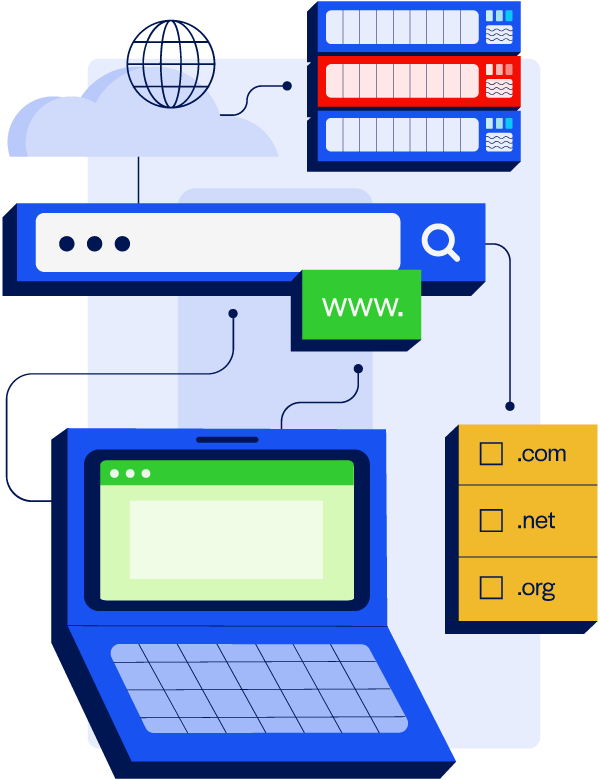
Ready to find your perfect domain name?
Search Domains NowHow domain names work
To better understand how domain names function, it helps to get familiar with some common domain name terms.
For one, a “URL” is your website’s full address. For example, the complete URL for our site is https://www.domainregistry.com. Our domain name, domainregistry.com, is a key component of our URL.

Behind the scenes, the DNS (Domain Name System) connects our website to its unique IP address—a numerical label, similar to GPS coordinates, that’s specifically designed for the internet. This allows visitors to access the site by typing in our domain name in the address bar, instead of a complicated string of numbers.
To learn more, check out these definitions…
Domain name definitions to know
- Domain Name System (DNS) – The DNS collects and catalogs all the domain names registered, acting like a translator between the domain name and the IP address a computer reads.
- Internet Protocol (IP) Address – A set of four numbers that is the unique address for your domain name, like 892.732.32.86.
- Uniform Resource Locator (URL) – A URL contains a domain name and other website information, like the protocol and the path.
- Domain Registrar – A company or person that sells domain names. Some domain registrars also offer web hosting for people who want to build a website for their domain name. (A web host is an external computer that houses the content of websites.)
- WHOIS Directory – Like the internet’s phone book for domain names, the WHOIS Directory contains ownership info for each domain name. It provides the domain owner’s name, contact number, and mailing address.
- Domain Registry – While domain registrars are for registering the entire domain name (like mycooldomain.com), domain registries manage the extensions (like .com or .ninja). Domain registries work with domain registrars to help sell domain names to the public.
Parts of a domain name
A domain name consists of three main parts: the top-level domain (TLD) or extension, the second-level domain (SLD or 2LD), and the third-level domain (3LD).
For instance, in “domainregistry.com,” the “.com” part is the TLD, and “domainregistry” is the SLD. If there’s a dot to the left of the SLD, the section before it is the 3LD, like “google” in “google.co.uk.”

Domain name extensions
Your domain name can include letters, digits (0-9), and hyphens to create your unique web address. When you’re ready to finalize it, you’ll pick from three main types of extensions that help to categorize your site and give a hint about what it’s all about.
-
Generic top-level domains (gTLDs)
These are the most common types of TLDs and include extensions like .com, .net, and .co. Generic TLDs can be registered by anyone, and are not restricted to specific organizations or industries.
-
Country Code Top-Level Domains (ccTLDs)
These are specific to a country or geographic region, and end in country code extensions, such as .ca for Canada or .jp for Japan.
-
Sponsored Top Level Domain (sTLDs)
Sponsored Top Level Domains (sTLDs) like .edu and .gov, are sponsored by specific organizations or communities and are typically only available for registration to eligible organizations.
How domain registration works
Domain registration involves purchasing a domain name through an ICANN accredited domain registrar, like us. These registrars are authorized by ICANN (the Internet Corporation for Assigned Names and Numbers) to ensure they meet specific standards for domain registration, maintaining the DNS’s integrity.
Domain registries manage extensions, but as a registrar, we facilitate your domain purchase, offering privacy protection (at no extra charge) and competitive pricing! We advise checking reviews before selecting a domain registrar.
How to register a domain name
First, start by finding out if your desired domain name is up for grabs. Use a domain registrar’s search tool to see if it’s available. If it’s taken, the registrar might suggest some creative alternatives, or you might get the option to buy it from the current owner at a higher price.
Next, consider the costs. Prices for domain names vary, starting around $10 and can soar depending on demand, additional web hosting services, or privacy protection. On that note, WHOIS protection is strongly recommended to keep your personal details private in the public WHOIS database. If you go with us, WHOIS privacy protection is always included at no extra cost!
Finally, you’ll set the term. When you find your perfect domain and are ready to purchase, you’ll choose how long you want to register it for. Most registrars offer a reminder service to renew your domain before it expires, ensuring you don’t lose your digital address.
Choosing a domain name
Nailing the perfect domain name is essential. It sets the tone for your website and impacts first impressions, so it’s important to choose a name that clearly reflects your site’s purpose without causing confusion. Draw inspiration from similar sites in your niche, and observe how they use industry terms and keywords. Aim for a domain that connects with your audience and support’s your site’s goals, ensuring it stands out and speaks to those you wish to reach.
Check out our blog 6 Tips for Choosing a Strong Domain Name.
How to start using your domain name
First, you’ll need to register your domain name with a web host—a service provider that stores and maintains your website on an external computer to make your pages accessible on the web.
Once your domain is set up, you’ll construct your website using a website builder or content management system (CMS)—a software that organizes and manages your website’s content while also giving you the option of customizing the design of your website.
You might consider using WordPress. It functions as both a web host and a CMS, allowing you to host and design your website using ready-made templates. It’s a useful tool for beginners and seasoned web pros.
Ready to find your perfect domain name?
Search Domains NowDomain Name FAQ
A domain name is a part of your URL. A URL stands for uniform resource locator and is the name of the entirety of your web address. For example, the domain name domainregistry.com is a part of the URL https://www.domainregistry.com/.
Yes. Unregistered domain names are not linked to an IP address. In order for people to be able to pull up your website using your domain name, you’ll need to register it with a domain registrar.
If someone owns the domain name you want, you can contact the owner of the domain directly through their website, or you can look up their contact information in the WHOIS directory. You can also enlist the help of a domain broker who helps people buy and sell registered domains.
You can use a domain registrar to check the availability of your domain name. If it is available, the domain registrar will give you the option to register it for a year or more. Unavailable domain names cannot be registered through any domain registrar, though many will offer alternative domain names if it isn’t available.
If you plan to have a website for your business, yes. Domain names are important for your business, but they are not a requirement. You may also consider registering a domain name for your business even if you don’t plan on starting a website to keep it reserved.
Domain names typically cost between $10 to $20 per year for standard extensions like .com, .org, or .net. Premium domain names, which are short, memorable, or highly desirable, can be significantly more expensive. Prices can vary based on the registrar and be higher upon renewal.
